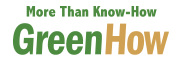How to sign up for the Massachusetts Pesticide Application License Exam.
How to sign up for the Pesticide Application License Exam.
To create a login for the Massachusetts Department of Agriculture Resources Pesticide Bureau to sign up for the Applicator Core license.
Follow these instructions.
Go to: Mass.gov Licensing and Permitting Portal
Then select the New Users: Register for An Account
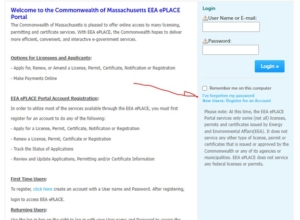
Commonwealth of Massachusetts Department of Agricultural Resources Pesticide Exam Application login
Create an account. Then return to the main login page and login to your account. Click on the blue Home button, then Click File an Online Application. Once you accept the Terms and Conditions, Select the Energy and Environmental Affairs (DEP) dropdown, and Apply for an MDAR Authorization, Select the Pesticide Program Options, then select the MDAR – Massachusetts Pesticide Exam Application.
The exam type you will select is Applicator (Core) License.
If signing up for a Commercial Certificate you will need to upload a resume form here. The resume form is not for the Applicator License exam application.
Add Employer by selecting Add new. Enter Greenhow, Inc., and use your work address in Auburndale, Plymouth, or Hyannis, Massachusetts. Use the Auburndale office phone which is 617-964-4733. Then review and certify the application. Contact your supervisor when you get to the payment page so we can pay online for you.